Installation in Sense Desktop
To install your personal ancoreSoft License Extension, as well as ancoreShare Extension and ancoreScript in Qlik Desktop, please perform the following steps.
Open the Windows Explorer and navigate to the default Sense Desktop extension directory:
C:\Users\[your_user]\Documents\Qlik\Sense\Extensions
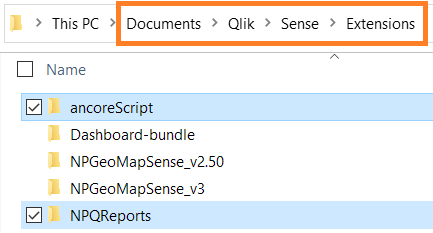
Paste your downloaded ancoreSoft Installation zip files at this location and directly extract / unpack each zip file there.
Repeat this step for each installation zip file:
- XXXXXXXX-XXXX-XXXX-XXXX-XXXXXXXXXXXX.zip
(Your personal ancoreSoft License Extension, showing your account number) - ancoreShare_Extension_stable.zip
- ancoreScript_Extension_stable.zip
Update
To update an existing installation you have two options - either replace/overwrite, or delete and re-install:
Option 1 (replace):
Directly extract the installation zip files as described in the section above and confirm you want to replace existing files.
Option 2 (delete):
Delete the current installation directories "NPQReports" and "ancoreScript" first for a clean updating process and then extract the installation zip files as described in the section above.
Done!
You can now start using ancoreShare Extension & ancoreScript to create amazing reports & all kinds of events and tools directly from within your Sense apps!
Next Steps:
- Add ancoreShare to your Sense sheet
- Get to know the Menu Interface
- Start Designing Reports